Toon Boom Harmony 14 – Review
As some may already know, alongside my role as Managing Director here at Skwigly I am most often entrenched in the world of 2D animation and motion graphics, alternately as a freelancer and, when resources and circumstances allow, an independent director of auteur short films. As the subject of independent animation, both from an audience and creator’s perspective, is clearly close to my heart, the impulse to create personal work will always be with me. While commissioned projects often have their own pipelines and softwares specified, for personal work Toon Boom has ranked particularly high for me in the last five years or so, starting around the time I finally embraced my Cintiq and (semi) retired my lightbox. Beginning with a largely hand-drawn short back in 2010, simply using an earlier incarnation of Toon Boom for the digital inking and painting of the scanned art proved a revelation. Its ease of workflow, naturalistic line/brush tools and largely intuitive workspace made it clear that it was an ideal option for generating content quickly and effectively, regardless of scale or scope of a project. What I’ve often found particularly helpful when it comes to Toon Boom is the ease of which it can slip into production pipelines that incorporate outside software for asset creation and post-production. Truth be told, each new version of Toon Boom has proved to be increasingly self-contained to the point where many of the outside processes I’d turn to other programs for are now accommodated. As I mentioned in a recent review of Adam Philips’s Animate To Harmony, for a while I felt all of my major needs were met by Toon Boom Animate Pro, at the time a more reasonably-priced and sensible package for those going it alone creating short-form work, rather than being part of – or managing – a team for series/feature production.
The bevvy of new features offered in a Toon Boom Harmony 12 product demonstration around the time of its release turned me around on that point; with three iterations of the package – Essentials (for those dipping their toes in the waters), Advanced and Premium to choose from, Harmony was clearly the way forward. Embracing the current landscape of potential applications for 2D animation, highlights included a supremely advanced rigging system, automated lighting and shading capabilities that look startlingly organic and the addition of being able to create specially-rigged animations with specific considerations for video game and app development.
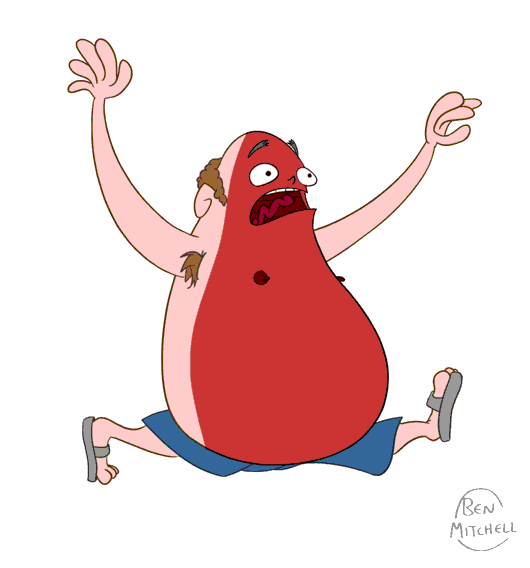
Toon Boom Harmony 14 retains the intuitive interface of prior editions that makes it an advisable first port of call for 2D character animation.
Having had the opportunity to delve into their latest release, Harmony 14, I continue to be impressed by their software’s ever-evolving considerations. Rather than a continuously expanding list of arbitrary new features and effects (for which there’s a glut of outside OpenFX plugins that can be brought in with more ease than ever) one really gets the sense that Toon Boom’s highest priority is creating as comfortable and stress-free a workspace as possible for the user. First off the bat is the degree to which pre-existing features have been fine-tuned, from cosmetic considerations such as nicer timeline to increased sophistication of tools such as brushes, colour/light shading and deformers. For those who prefer to use ‘legacy’ processes for some of these tools so as to help acclimate to the new layout, simple, easily-applicable scripts are available in the software documentation. On top of this overall improvement of the interface and processes there are four new areas worth exploring.
One of the major blessings of recent updates was the way in which 3D models and 2D animation could harmoniously co-exist within the same workspace. This has multiple benefits for those who use CG processes for environments, reference material (big hand up here) and props. With Harmony 14 the functionality of the imported models has expanded beyond simply movable props and set dressings to full animatability, wherein components of models can, once modelled, have Toon Boom take over on the animation front. The primary advantages I’ve found to this is the extent to which the accuracy of having 2D and 3D elements interact is increased, especially if you want to keep the timing and shot composition in check without having to arduously switch back and forth from software package to software package.
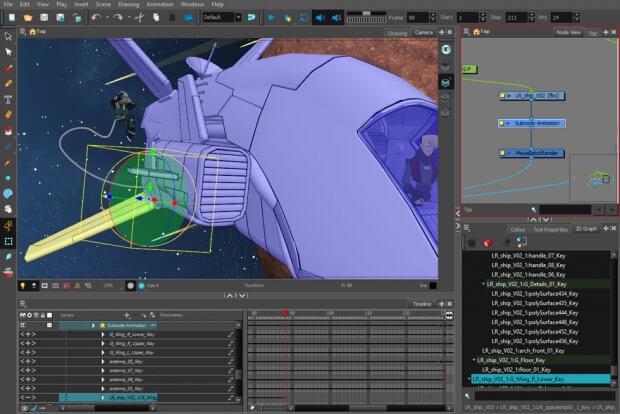
Incorporating 3D CG elements into your workspace is easier and more effective than it’s ever been in Harmony 14 (Image courtesy of Toon Boom)
There are also several ways in which 2D layers and sequences can behave in conjunction with the imported data; either as flat planes traditional to the 2D process or obeying laws of 3D space in line with whichever element of the 3D model they are attached to.
Those who wish to keep their CG animation processes within their software of choice are also accommodated, with Toon Boom’s compositing capabilities now able to facilitate pre-rendered images and sequences put together elsewhere with the added advantage of ‘deep pixel information’ – extra data included in the render that essentially imbues a flat digital object or environment with ‘depth’ that 2D elements created within Toon Boom can be composited into. While this feature goes beyond my present personal requirements, when seeing it in action it’s clearly a boon as far as broadening the scope and scale of a project and eliminating the need for additional compositing process such as laborious, frame-by-frame masking or spatial guesswork. It’s worth mentioning that the dependency on ‘deep’ pixels ultimately means that it requires the specific external rendering processes Renderman and Arnold for the imported footage to function in this way.
Any cons ultimately come down to issues of semantics. Regarding the CG object integration, another personal gripe as someone who uses Cinema 4D as my go-to for rudimentary 3D modelling is that, while .3ds, .abc, .dae, .fbx, .obj, .osb and .obj file formats are accommodated when importing 3D CG project files, native .c4d files don’t appear to be. As such any models will need to be externally exported to .fbx before integration into Toon Boom.

Harmony 14’s Sync Layer function give animators the ability to reconcile the timing of a multi-layered sequence (Image courtesy of Toon Boom)
More than redeeming these small niggles are the second set of additions that come as something of a godsend to someone who generally leans more toward the 2D production side as I. Firstly the Sync Layer, which adds an extra degree of intuition to adding effects and additional colour process such as tricky lighting. This function syncs the timing of multiple layers together, ultimately identifying when the changes in your primary animation layers do and don’t occur by and, in turn, applying that information to your associated layers and removing the need to create duplicate frames or other such fine-tuning.
Probably the simplest – yet most effective – time saver is the Outline Mode, which completely eradicates a frequent need of mine to alternate between the Drawing and Camera views when fine-tuning details partially obscured by the layer above. Intents and purposes it creates a facsimile outline of the foreground artwork that remains visible for convenient reference, yet isn’t in danger of being accidentally altered while you make changes to the layer that requires attention.
Ultimately Harmony 14 Premium further cements the assertion that 12 set in motion, that it’s an increasingly ideal package for both auteur and professional animation filmmakers who wish to take their work seriously, with the budget option Harmony 14 Essentials filling the gap that Animate Pro once occupied for hobbyists.
Toon Boom Harmony 14 can be purchased or trialed free (for 21 days) at toonboom.com

