Zu3D iPad app review
As an animation fan and lover of all things “gadget-ey”, I jumped at the chance to test and review this new stop-motion creation app for the iPad. I’ve played with the PC version of the Zu3D Stop Motion software a lot and was interested to see if the iPad version could compete with the other stop-motion products available on the App-Store, particularly Aardman’s app which I’ve used a lot since its release in 2012. To aid me in my research I’ve employed the services of my 8 year-old son Luke, who has inherited my Animation/gadget loving genes.
Simple start

From the off, the app makes a point of highlighting its simplicity of setup, “to give children (and adults) of all ages the freedom to create amazing animated films quickly and easily, in school and at home.” There’s a link on the Menu Page to a 6 minute Youtube tutorial video to get you started as quickly as possible; http://youtu.be/T5elXgcYVgE
So shooting a short animation is as simple as grabbing your iPad and something to animate. Zu3D allows you to intuitively work with your filmed sequences at any point of the process. You can cut, copy and paste sequences of frames to quickly animate repetitive actions such as blinking or waving. You can also reverse filmed sequences for some cool effects. The editing tools are pretty powerful, including the ability to delete frames at any point (especially useful if you forget to remove your hand from shot.) If you’re using an iPad 3 or newer you’ll get the full benefit of the retina display, coupled with the fact that you can lock the exposure, white-balance and focus, enabling you to get a really professional finish to your films with the minimum of setup.
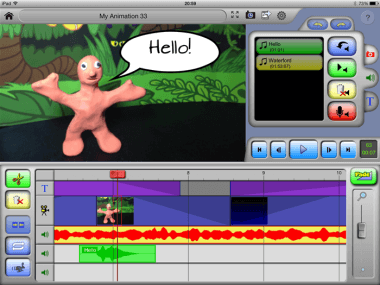
Audio is particularly well supported. Zu3D comes with a library of sound effects and music to add to your filming experiments, or alternatively, you can also import your favourite music from your device or even record your own narration or sound effects. You can import unlimited layers of audio and using a very simple drag-drop interface you can arrange your music and sound effects to create your very own audio visual masterpiece.

Zu3D also comes with a “Titles & credits” option which allows you to add exciting titles and scrolling credits either by adapting some of the many built-in templates or creating your own.
Finishing and Sharing
You can make your film as lengthy as your IPad RAM allows you. Zu3D gives you’re the option to film in three different qualities including Full HD which as you can expect, really fills up your iPad fast but will give you the prettiest results. You can then share your films with friends, upload directly to Youtube or to the Zu3D online animation gallery.
Zu3D is a great app and I was pleasantly surprised with the range of features available for its £4.99 price tag. Don’t underestimate the primary-colour feel to this app. As great as this is for making animation accessible to children, it has a range of features that puts to shame some of the higher-end animation software currently on the market. Luke and I had a great time experimenting with it, although we did get a bit side-tracked when we discovered that we could add our own fart noises to our scenes (Professional to the end I’m afraid.)
You’re not going to get any better a recommendation than the fact that Luke has informed his teacher that she should buy it for their class iPads and make a school film (minus fart noises I hope.) As an ex-Lecturer of Animation I love anything that can make animation production financially accessible to everyone of any age. Buy it, play with it and remember my recommendations when your child is accepting their “Best Animated Short” award at the 2025 Oscars.
Added extra
I just thought I’d add a post-script to the review. The major problem with using any stop-motion app on the iPad is the stability issue. iPad was created for mobility and as any Stopmo professional or hobbyist will attest, lack of camera stability results in some pretty un-professional looking animations. To that measure, early last year I invested in a Makayama Movie mount for my iPad; http://www.makayama.com/moviemount.html
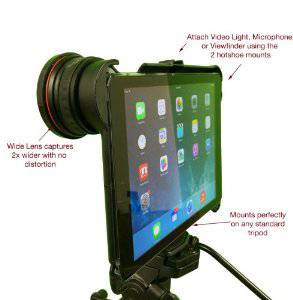
This nifty little piece of plastic allows you it snap your iPad into its case and then attach a standard tripod for extra stability during the filming process. At 50 pounds, they’re not cheap, but they make a hell of a difference. Of course, other, cheaper ways of stabilising the iPad can be found, but I’ll leave that up to the “MacGuyvers” among you.

